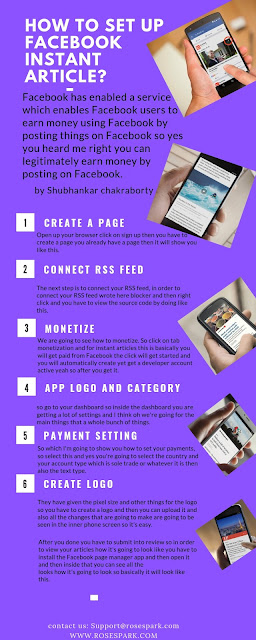Hi, guys welcome back to Rose Spark ones today’s article is going to be about Facebook instant articles. This article is going to show you how to use a blogger with instant articles. So in this article, you are going to see how to connect your blogger RSS feed to the instant article correctly.
I will talk about earning money with Facebook instant articles. This is going to be a tutorial about how you can earn money using Facebook like if you have a Facebook page and if you have a website you can earn money from Facebook. Facebook legally pace you pretty well for posting on Facebook. One-sixth of the world’s population is now on Facebook so you can imagine how big that network is so and every time.
Do you know this like every time we use Facebook we actually give a lot of money to Facebook and if you count it’s like billions of dollars every month Facebook earned this money using the web? The advertisement put on your profile on anything you post on your newsfeed or anything like that so it’s a big amount of money that Facebook is earning every day.
Contents
WHAT IS FACEBOOK INSTANT ARTICLE?
I think you already know that but not very long ago like it’s not like two years already so I think it’s like mostly one year so not very long ago Facebook has enabled a service which enables Facebook users to earn money using Facebook by posting things on Facebook so yes you heard me right you can legitimately earn money by posting on Facebook.
it’s not like all users can do it actually every user can do it if they have a Facebook page so if you have a Facebook page already so you can actually earn money too when you’re posting any website article or links on your page but there are some certain conditions and I will get back to that in a bit I’ll show you what is that. So these features are called instant articles which were introduced not very long ago.
The instant article is a mobile-friendly and Facebook-friendly version of your website or link that you post on your Facebook page and Facebook puts ads inside those articles from where the money comes from. It is only for mobile platforms especially on a smartphone that is using the Facebook app and there are lots of mobile users of Facebook for sure and instant articles link enables users to browse the link very fast and it opens inside the Facebook app.
And thus you do never have to launch another browser window again usually there is a thunder icon on every instant article link on Facebook. You don’t have to even open a Chrome browser to go to a link from your smartphone it will open inside your Facebook application. So that’s what instant article is and that is what you are watching.at then you know on your screen right now that’s actually the official website for instant articles but we will get to get back to that later.
so what do you need to earn money from Facebook?. you need three things one is you need to have a Facebook page a website know those free website something got blogger.com or something got wordpress.com not this kind of website but a real actual website on your name or on your preferred domain. You already should have a minimum of twenty articles written on your website.
So it’s not that you just open the website today and then you can make it. You can’t earn money with that website instantly. It’s not going to be like that so you already should have twenty articles written on your website to get to be approved for these features on Facebook. and that’s it you won’t need that much so that’s one use Facebook page you need and one is a website and number three is twenty articles ready on your website.
So you have to go to this website which is called instant articles FB com. you need to go to this website and you will find a lot of information about what is industry articles. How does it work you all the features that enable users that could be very interesting for you?
anyway so you can have a look and read all this stuff but basically what you need to do when you are in this website is go to this website and click on sign up and when you click on sign up it will take you to a page. Where you can select the pages you have already created under your Facebook accounts.
HOW TO SET UP FACEBOOK INSTANT ARTICLE WITH BLOGGER?
Open up your browser click on sign up then you have to create a page you already have a page then it will show you like this.
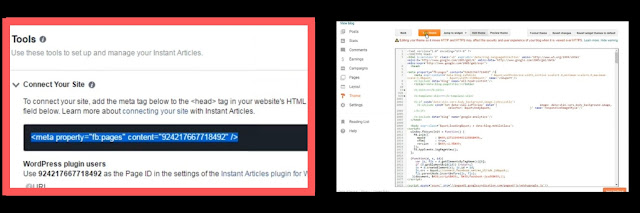 |
And after selecting the page you have to click the green button then you will automatically pop up like this. You just have to copy this link, just copy the link and paste it is just very creation of the website it is to prove that you own that website. You can paste it under edit HTML, under the head. How do you paste it you can see opting hit the save button you have to go to your Facebook tab and then claim the URL. You will get a green mark so that means you have done it correctly so you have done it successfully.
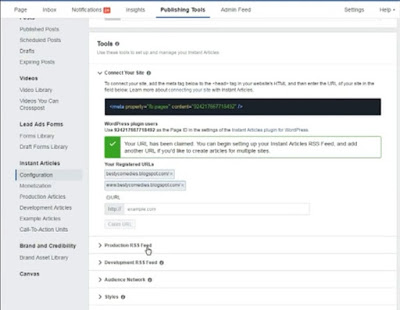 |
CONNECT RSS FEED
The next step is to connect your RSS feed, in order to connect your RSS feed wrote here blocker and then right-click and you have to view the source code by doing like this. Once you get this page you have to copy this link so you can see you have to copy this link. This is your RSS feed link so after you copy under-production RSS feed you’re going to paste this and then hit save. They should bring you to have all your articles.
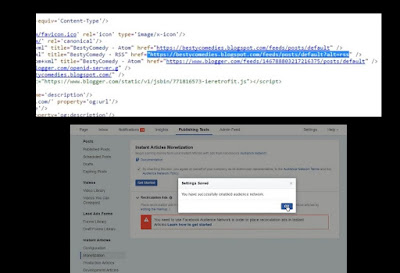 |
some of you might not get that part again due to the reason that because of your RSS feed settings, sometimes your RSS feed settings are not compatible with this so in order to fix this you can do this. And make sure you allow the block in pull and then hit save so that should work.
MONETIZE
We are going to see how to monetize. So click on tab monetization and for instant articles, this is basically you will get paid from Facebook the click will get started and you will automatically create yet get a developer account active yeah so after you to get it.
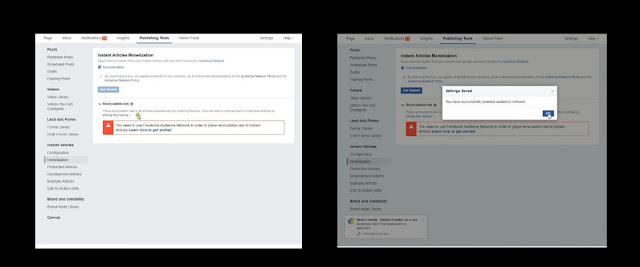 |
APP LOGO AND CATEGORY
So go to your dashboard so inside the dashboard you are getting a lot of settings and I think oh we’re going for the main things that a whole bunch of things. We can see setting 71 good clicks on settings and basically need to give up the app logo and the category and you have to choose the platform as well as policies.
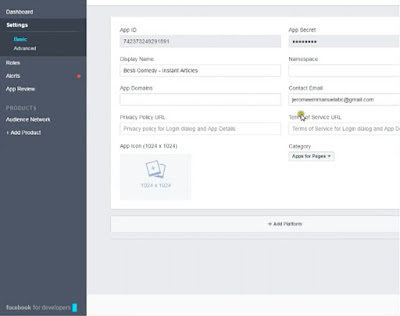 |
PAYMENT SETTING
And all these things you have to do after you are done you have to go for payment settings. So which I’m going to show you how to set your payments, so select this and yes you’re going to select the country and your account type which is sole trade or whatever it is then also the text type. If you are the country from the USA then you have to select other so text number is going to be your text number. If you have a personal text number then you have to select a text number if you don’t have then you have to select. You have to type your national ID or whatever the ID you have to represent yourself.
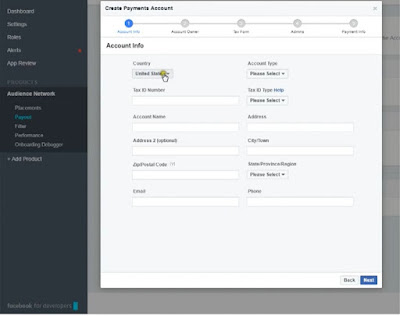 |
Other settings are very simple. you can type in after you said hit plans for shipped Cod and your bank account details and other things you have to set them. so I’m not going to do those things so after you said you have to select your style and all the configurations these are all simple settings.
CREATE LOGO
They have given the pixel size and other things for the logo. so you have to create a logo and then you can upload it and also all the changes that are going to make are going to be seen in the inner phone screen. so it’s easy.
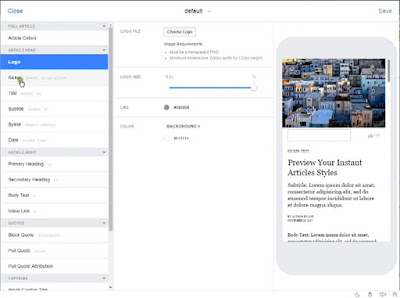 |
After you are done you have to submit into review so in order to view your articles how it’s going to look like you have to install the Facebook page manager app and then open it and then inside that you can see all the looks how it’s going to look so basically, it will look like this.
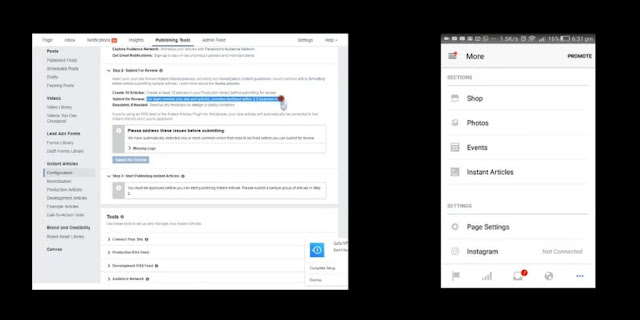 |
Once you approve you can publish your instant articles. so I hope that I helped you somewhat so thank you very much guys for reading. Please subscribe and like the article.